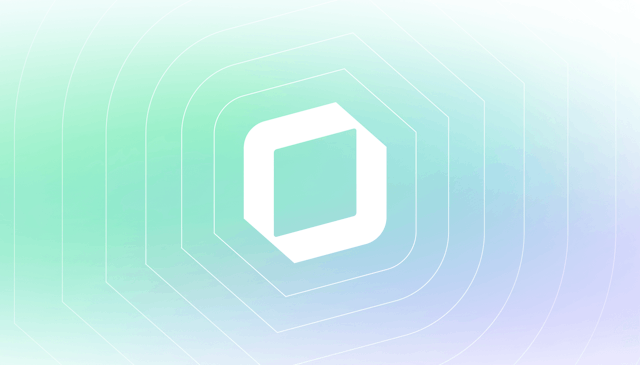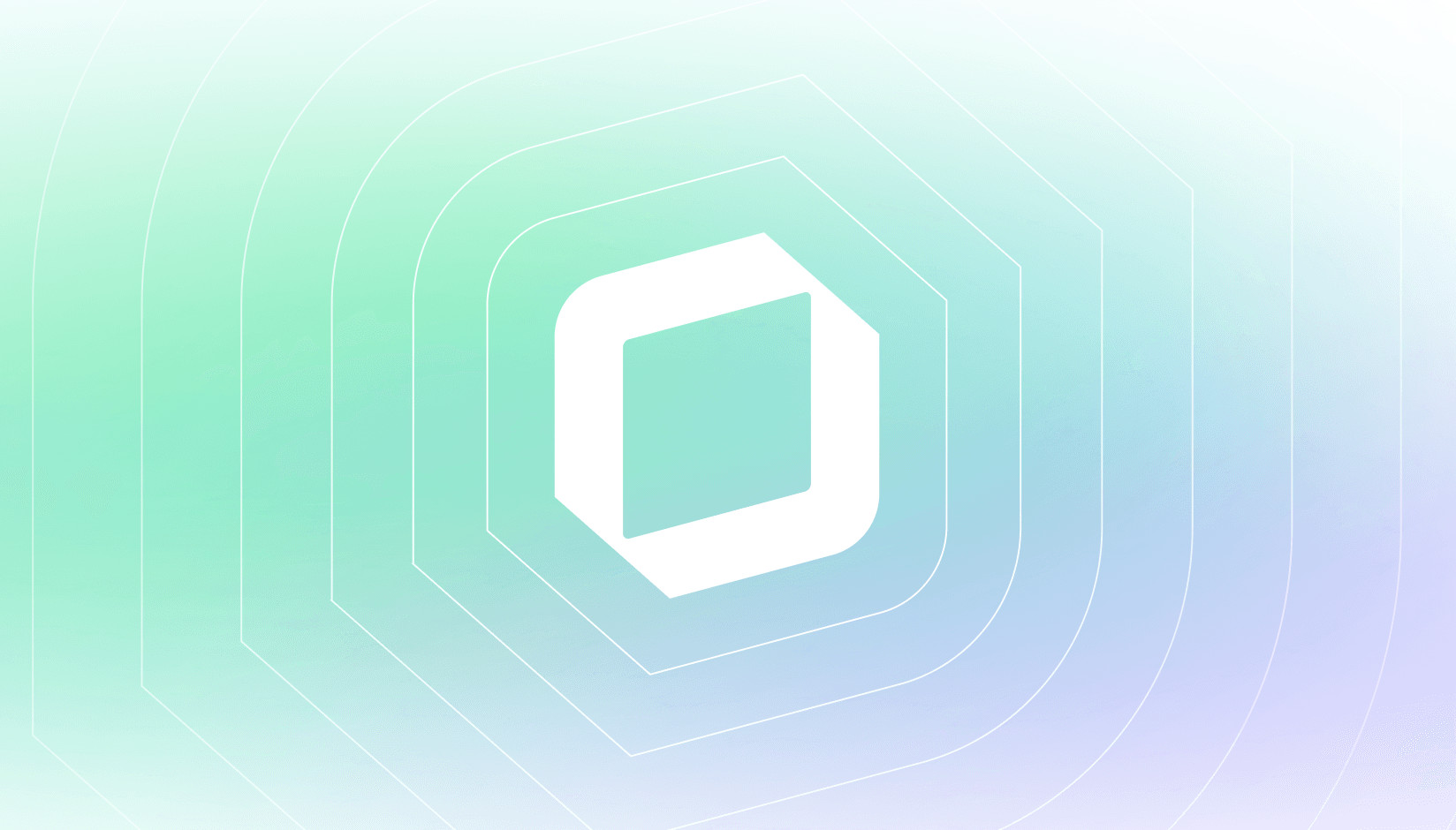- Features
- Solutions
- Pricing
- Resources
- Contact
- Book a demo
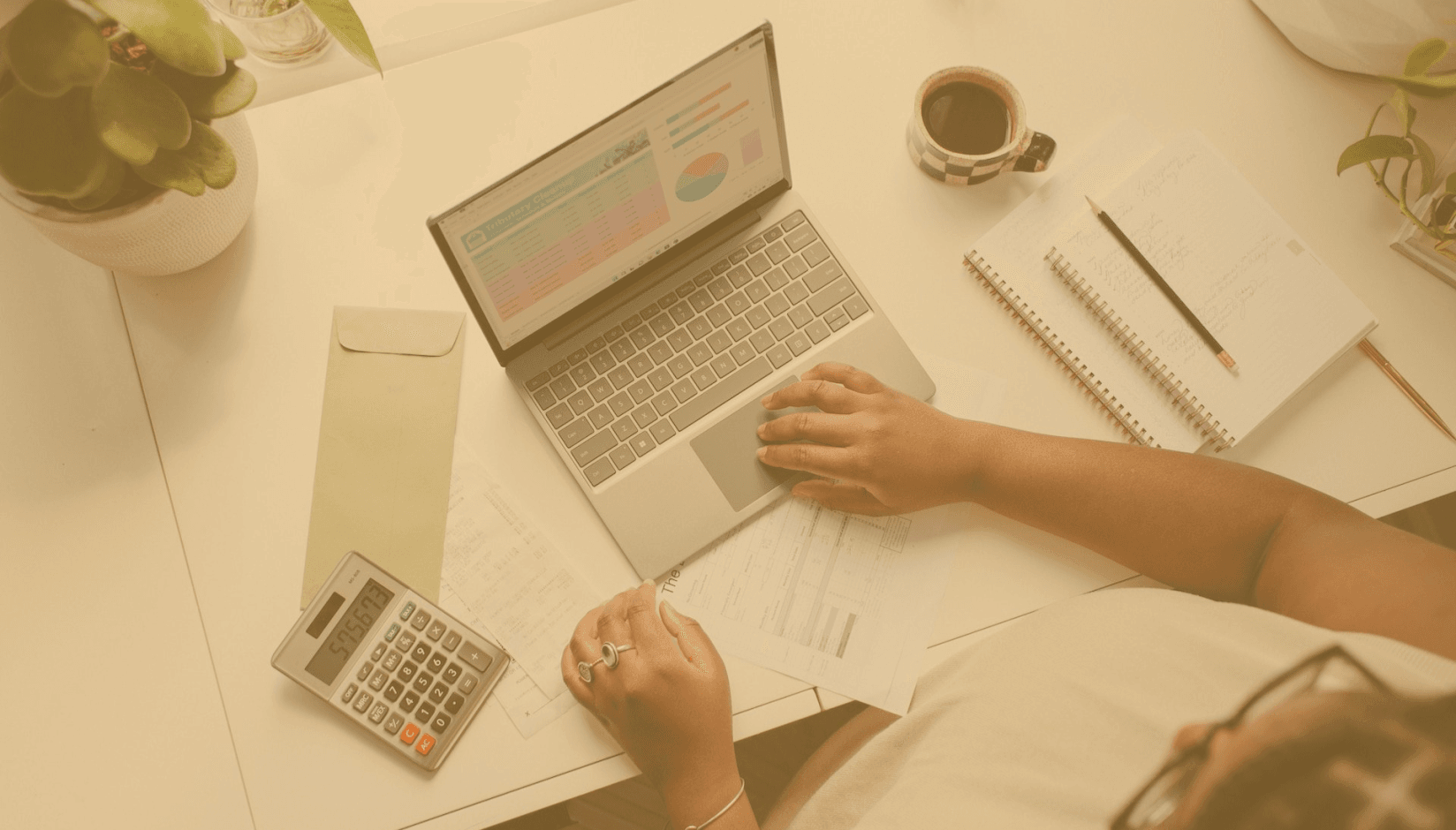
Are you tired of managing your coworking space the old-fashioned way? Do you find yourself spending hours on tasks that could be automated or streamlined with the right tools?
Fear not! We have scoured the internet and tried out numerous apps to bring you our top picks for the best apps for coworking space managers in 2023. These tools will help you streamline your operations, improve communication with members, and make your life as a coworking space manager much easier.
From facility management and booking systems to member apps and productivity tools, we've got you covered. Without further ado, here are our top picks for the best seven apps for coworking space managers in 2023.
1. Coworking Space Management: Spacebring
Spacebring is a comprehensive coworking space management software that provides a range of features to help managers streamline their operations and improve the member experience.
The system is so easy-to-use even for non-tech-savvy people that 95% of members book rooms by themselves, without any assistance from administrators.
Spacebring’ unique, unified, platform-agnostic approach has no analogs in the market. This means members, nonmembers, event attendees, visitors, and administrators can seamlessly move between the web and mobile apps. Spacebring coworking space platform enables admins to manage a coworking space through a smartphone, which takes their productivity to the next level.
No matter the size of your coworking business, it’s same effortless to manage a single location and huge multi-branch corporation with Spacebring. The system covers all your core needs such as invoicing and payments, membership plans, room and desk bookings, business analytics and member support, as well as keeps your community engaged and connected with the corporate newsfeed, one-on-one chats, and networking events.
Overall, Spacebring is a reliable and user-centric software that can help coworking space managers save time, improve efficiency, and enhance the member experience.
Discover how hundreds of spaces worldwide unlock success and grow better with Spacebring
2. Security: 1Password
Did you know that it would take an average of just over three days for a computer hacker to crack an eight-character password that only uses lowercase letters and over 500 years to crack that same password including uppercase letters, numbers, and symbols?
Running a coworking space business, you surely know that it is extremely important to have strong, unique passwords for all your online accounts. However, according to Dashlane, most people are likely to reuse the same password across multiple accounts, which increases the risk of a data breach.
I am sure you have such people among your staff, and I suggest trying 1Password to address the issue.
The app is a password manager that helps you generate, store, and secure passwords for all your online accounts. You can use it to improve security at your coworking space by allowing users to create unique, complex passwords for each of their accounts rather than reusing the same password or using simple, easy-to-guess passwords. No need to remember all those sophisticated combinations. The tool will autofill them for you. 1Password also includes a two-factor authentication feature.
3. Communication & Collaboration: Google Workspace

There are several ways that coworking space owners can benefit from using Google Workspace (formerly known as G Suite):
- Gmail: Using Gmail as the primary email provider for a coworking space can help to improve communication and collaboration with staff and customers. With Gmail, you can easily share documents, schedule meetings, and collaborate on projects in real-time.
- Calendar: Google Calendar is a powerful tool that can help coworking space owners to manage their schedules and bookings. You can create events, invite attendees, and schedule resources such as conference rooms, projectors, and other equipment. I recommend using Google Calendar in sync with your main coworking space management software rather than a sole booking management tool to avoid multiple issues such as booking conflicts, the impossibility of connecting payment gateways, and no booking stat. Read more on that here.
- Google Drive: With Google Drive, you can store and access your documents, spreadsheets, and other files from any device, making it easier for your team to collaborate on projects.
- Google Meet: Google Meet is a video conferencing platform that you can use to hold meetings, workshops, and other virtual events. With Google Meet, you can connect with your customers, staff, and other attendees from anywhere, on any device.
- Google Docs, Sheets, and Slides: Google's suite of productivity tools, including Docs, Sheets, and Slides, can be used to create and edit documents, spreadsheets, and presentations in real-time, making it easier for your team to collaborate on projects.
In a nutshell, using Google Workspace can help coworking space owners to improve communication and collaboration among their team and customers, and make it easier to manage the day-to-day operations of the space.
4. Accounting: Xero, Yooz, Quickbooks
Xero, Yooz, QuickBooks, and FreshBooks are all popular accounting software options that you can use to manage the financial aspects of a coworking space. Each platform offers a range of features and tools to help you track and manage your income, expenses, taxes, and other financial data.
Some specific features that may be useful for your coworking space business include:
- Invoice and payment tracking: All three platforms allow you to create and send invoices to clients and track when they have been paid. This helps to keep track of payments from members or clients who rent out offices, conference rooms, or other facilities.
- Expense tracking: These platforms also allow you to track your expenses, including rent, utilities, and other operating costs. This way, you keep an eye on your overall profitability and identify areas where you may be able to cut costs.
- Tax tracking and reporting: The apps offer tools for tracking and reporting on your income and expenses, which helps to prepare your tax returns. Some of them also have features specifically designed to help you prepare for tax season, such as tax calculators or guides.
5. Online Presence: WordPress
WordPress is a popular platform for building websites, and it can be a good choice for designing a website for your coworking space. WordPress offers a range of customizable themes and plugins that can help you create a professional-looking website that reflects your brand and showcases your space.
To integrate external bookings into your WordPress website, you can use a plugin such as WPForms or Gravity Forms to create a form that allows visitors to request a reservation or book a conference room. You can then use an integration or plugin such as Google Calendar or Calendly to manage the availability of your spaces and handle bookings directly through your website.
But suppose you prefer simpler and faster workarounds. In that case, you can just incorporate a link to your coworking space app in your web page and all customers will easily discover your facilities and apply for the services they need in a tap.
Other WordPress plugins that might be useful for a coworking space website include:
- A membership plugin to allow users to sign up for membership and access your space.
- A gallery plugin to showcase photos of your space and amenities.
- A contact form plugin to allow visitors to get in touch with you with any questions or inquiries.
6. Internal Scripts: Notion
Notion is a productivity and organization tool that can be useful for creating and managing internal scripts for your coworking space team. Notion offers a range of features that can help you create and organize scripts and collaborate with your team on them.
Some specific ways you could use Notion at your space might include:
- Creating a database to store and organize your scripts: Notion allows you to create databases to store and organize information, and you can customize the fields and views to fit your specific needs. You could create a database to store your scripts and add fields such as the title, author, and intended audience.
- Collaborating with your team on scripts: Notion offers a range of collaboration features, including the ability to share pages and databases with team members, assign tasks, and leave comments. This can help you work with your team on developing and refining your scripts.
- Using templates to streamline the script-writing process: Notion offers the ability to create and use templates, which can help streamline the process of creating new scripts. You can create a template for your scripts that includes the basic structure and formatting, and then use it as a starting point for each new script you write.
7. Task Management: Trello
Trello is a project and task management tool that can help organize and track tasks, sales opportunities, and shop orders for a barista at your coworking space. Trello offers a range of features that can help you manage your workload and stay on top of tasks and projects.
Some specific ways you could use Trello for task management at your coworking space might include:
- Creating a task list: Trello allows you to create lists and add cards for individual tasks or items. You could create a list of tasks for different departments and members of your team: administrators, marketers, accountants, etc., and add cards for each task they need to complete. You can also use Trello to track the team’s progress on tasks and move cards to different lists as they are completed or moved to different process stages.
- Managing sales opportunities: Trello can be a useful tool for tracking and following up on sales opportunities. You could create a list of sales leads and add a card for each potential customer. You can then use Trello to track your progress in reaching out to leads and move them to different lists as you move through the sales process.
- Tracking shop orders: Trello can also help manage shop orders for the barista. You could create a list of orders that need to be filled, and add a card for each order. You can then use Trello to track the progress of each order and move it to a different list when it is completed or shipped.
To Take Away
There are many apps and tools available that can help manage a coworking space. From accounting and invoicing to task management and project collaboration, these apps can help you streamline your workflow and keep your business running smoothly.
Whether you're looking for a platform to help you manage finances, organize tasks, or build and maintain your website, there's an app out there that can meet your needs. We hope this article has helped you discover some of the best apps for coworking space managers in 2023 and that you can find the right tools to succeed in your role.
P.S. Make sure to integrate solutions you use into a single unified platform where possible to minimize switching between multiple interfaces.