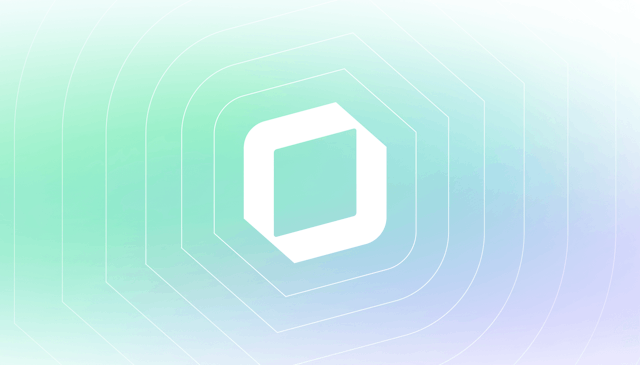- Features
- Solutions
- Pricing
- Resources
- Contact
- Book a demo
Release Notes
Administrator Permissions
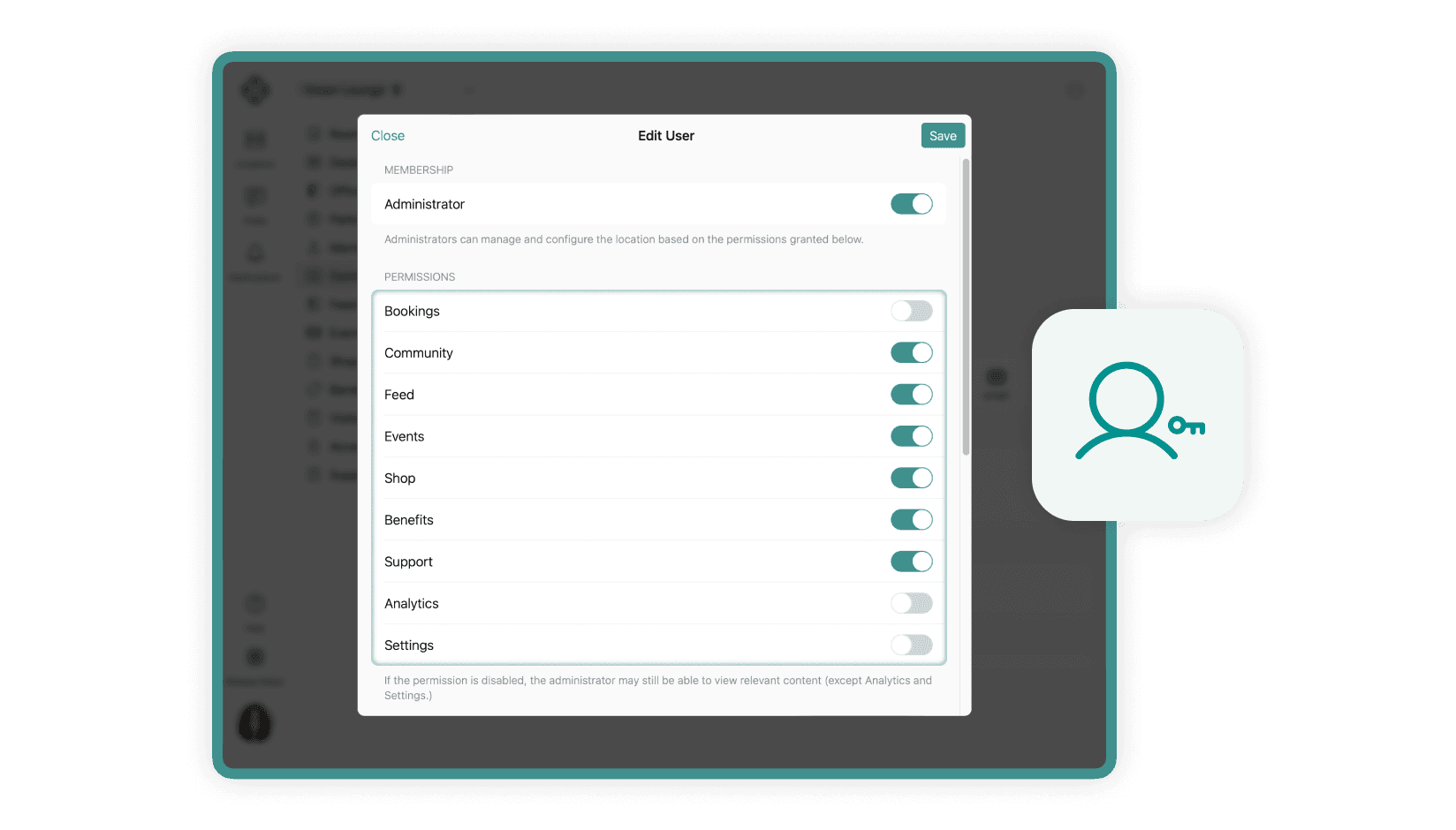
Differentiate permissions for location administrators to grant team members access only to specific aspects of the app.
- With the "Analytics" and "Settings" permissions, you can control if administrators can see the Analytics and Settings pages to restrict accessing sensitive information such as financial data or integrations.
- With other permissions, you can define who can have read-only access to specific pages or make any changes there.
Differentiating permissions is great for networks with multiple locations where you have many team members and must avoid unauthorized changes, ensuring that critical data remains secure.
Spacebring customers on the new Pro and Enterprise plans can enjoy customizing permissions on the web app.
Parking Page
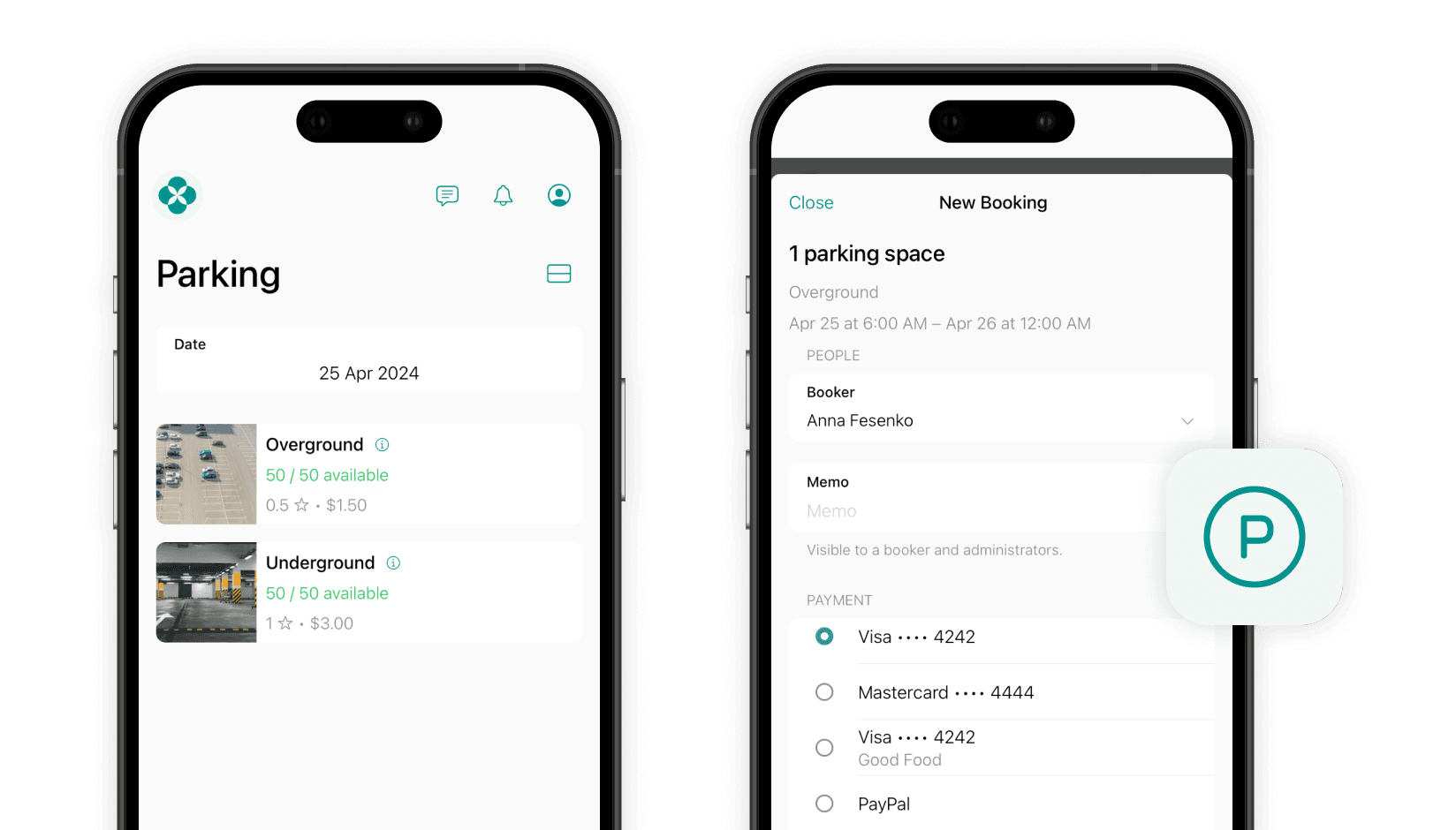
Introducing the Parking page designed to streamline bookings of the parking spaces.
- Users can now conveniently book parking on a daily basis, paying with money or credits.
- Administrators have full visibility into parking lot occupancy and receive instant notifications for new bookings.
- Administrators can tailor parking access, restricting it to specific customers through assignments.
Experience seamless parking management with Spacebring, empowering your coworking space operations.
Improvements to Invoicing & Visitors
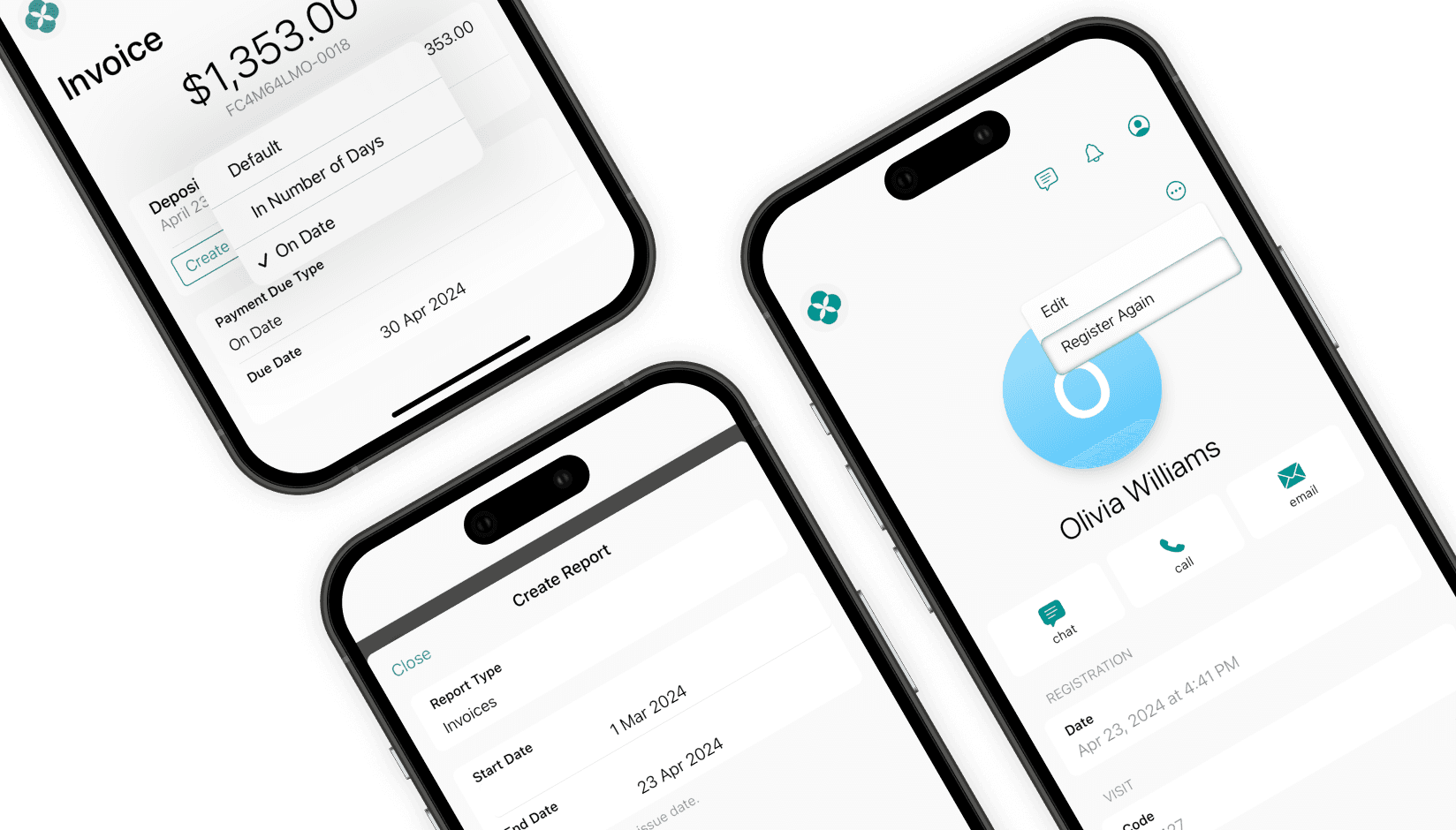
Enjoy streamlined invoice and visitor management with the latest updates to your app:
- The due dates can now be customized for draft invoices, giving administrators more flexibility to issue invoices with unique due dates tailored to specific needs.
- The enhanced “Invoices” custom report now contains links for instant PDF downloads. This empowers administrators to seamlessly export all invoices for accouting purposes by mass downloading the PDF copies.
- The new “Register Again” option appears below each visitor profile and enables users to effortlessly register their repeat visitors without the hassle of re-entering contact details each time.
Book a personalized demo to witness firsthand how Spacebring can automate operations in your space.
Stickers with QR Code to the App
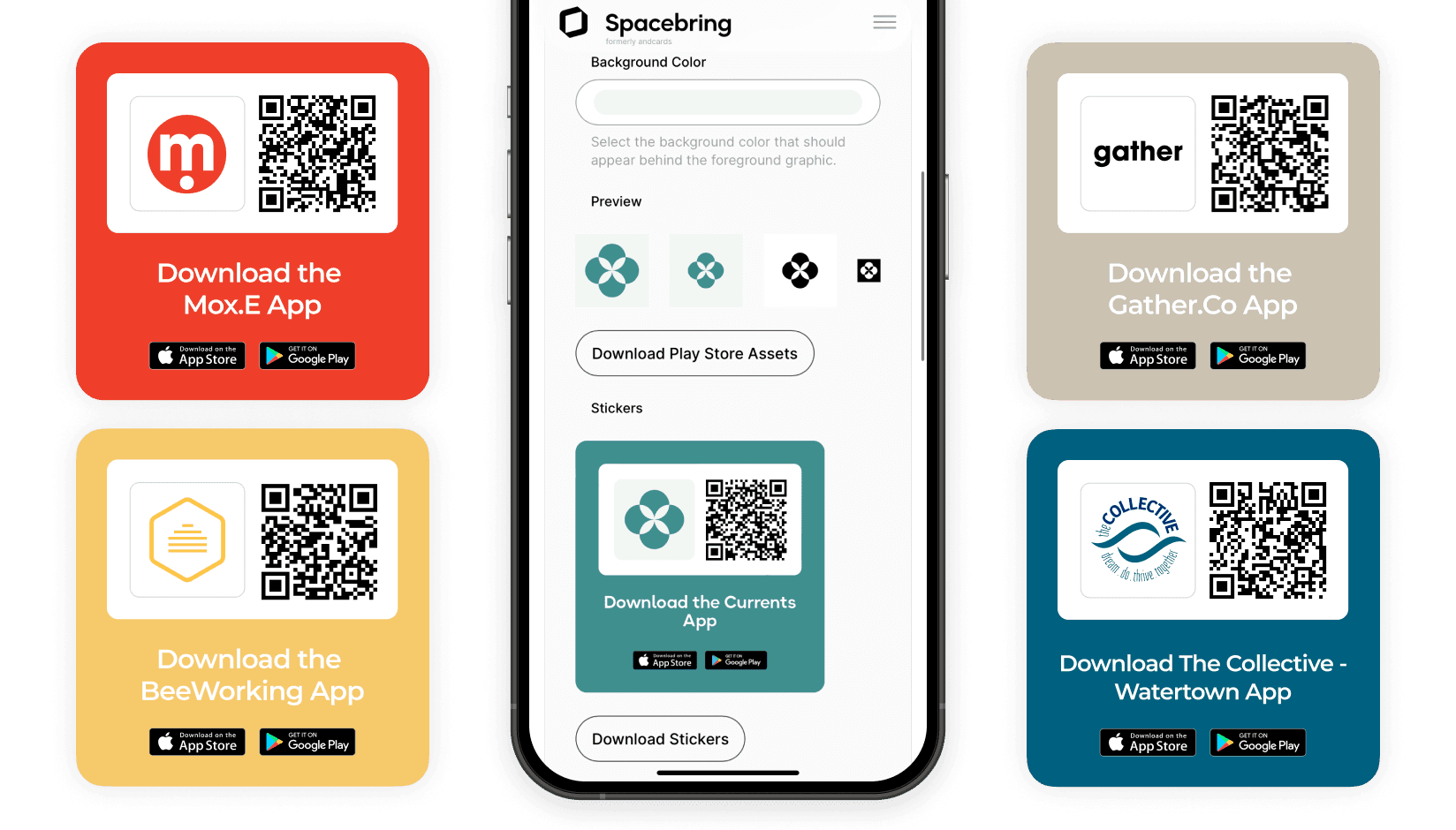
Promote your mobile apps with a branded sticker template and watch your downloads soar. Now, owners can get a sticker pack featuring the logo, brand colors, and QR code to mobile apps from the Network Settings > Mobile Apps page.
It allows you to have a ready-made design for a QR code, which you can place in the space or include in your marketing materials. Thus, users will find your apps much easier on the App Store or Google Play. If you don’t have mobile apps yet, order them with Spacebring now and manage your space on the go.
File Attachments for Users & Companies
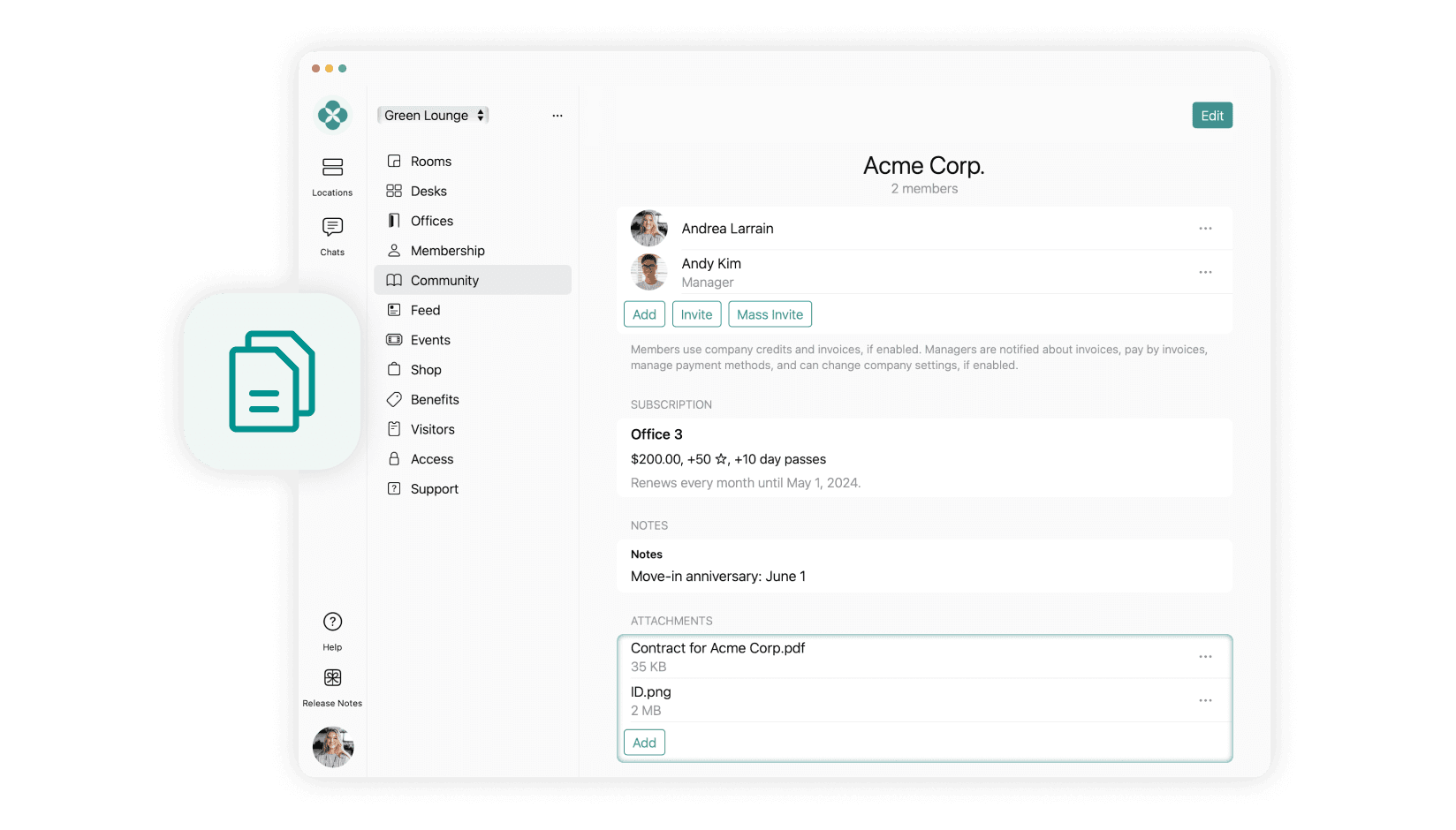
Administrators can now attach files of all formats to users' and companies' profiles in the Community. It streamlines managing customer information, allowing administrators to store and access important documents such as contracts in one centralized location.
- The attached files remain accessible even if the user or company is no longer a member.
- Only administrators can see the uploaded files, so you can rest assured that your data is always kept private.
A new solution is available on the web app and will soon be available on mobile.
We hope it brings you even greater flexibility and convenience in your customer management with Spacebring.
Interactive Floor Plans
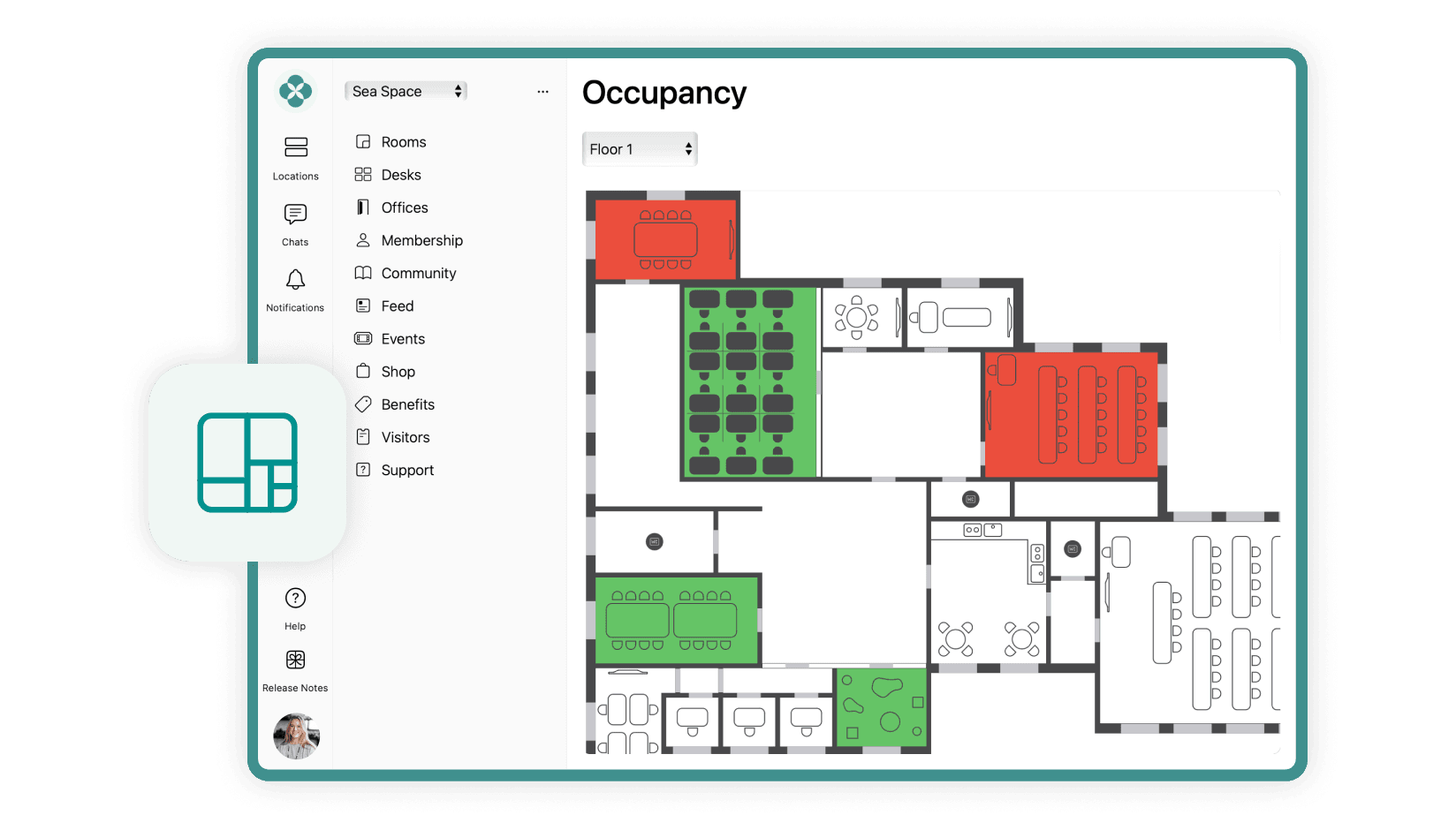
Introducing interactive floor plans to empower administrators to monitor space occupancy efficiently and help users book resources visually. This new in-house solution replaces the retired Archilogic integration and provides more flexibility and cost-efficiency.
- Users conveniently book through the floor plans on the Desks and Offices pages.
- Administrators track the space utilization through the floor plans on the Occupancy page.
- Floor plans are available on the web and coming soon to mobile apps.
- Spacebring team handles everything from creating your floor plan and setting it up in the app, saving you time.
The floor plans are available as a paid add-on, and all Spacebring customers can request it by contacting support.
Custom Tax Rates for Plans, Subscriptions and More
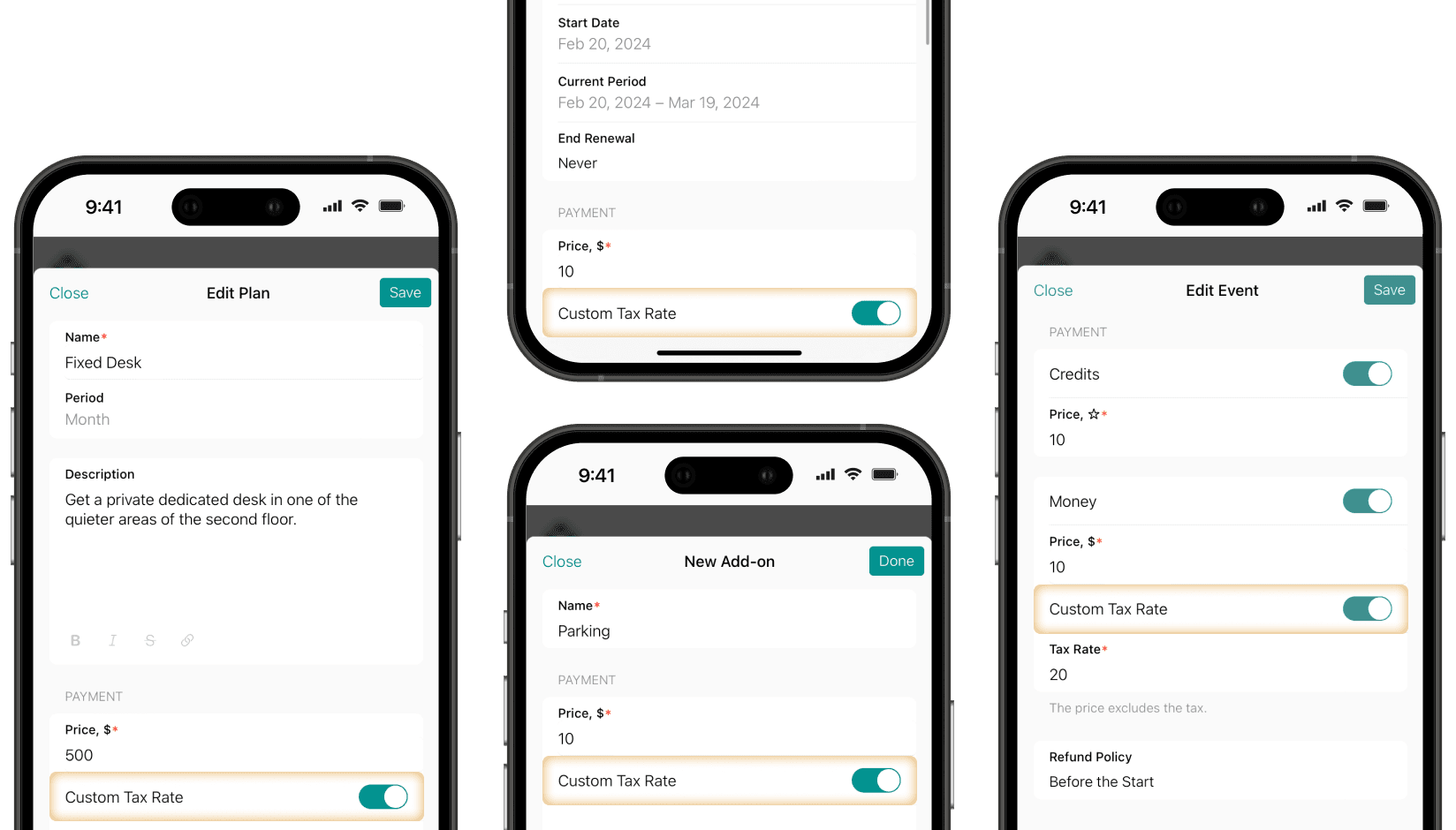
Now, administrators can set custom tax rates for plans, subscriptions, add-ons, and events 🎉.
It enables better control over financial operations since there are even more possibilities to sell services with different tax rates and tax-exempt services.
Take advantage of this feature and explore other benefits of using the app for processing payments.
Offices Page
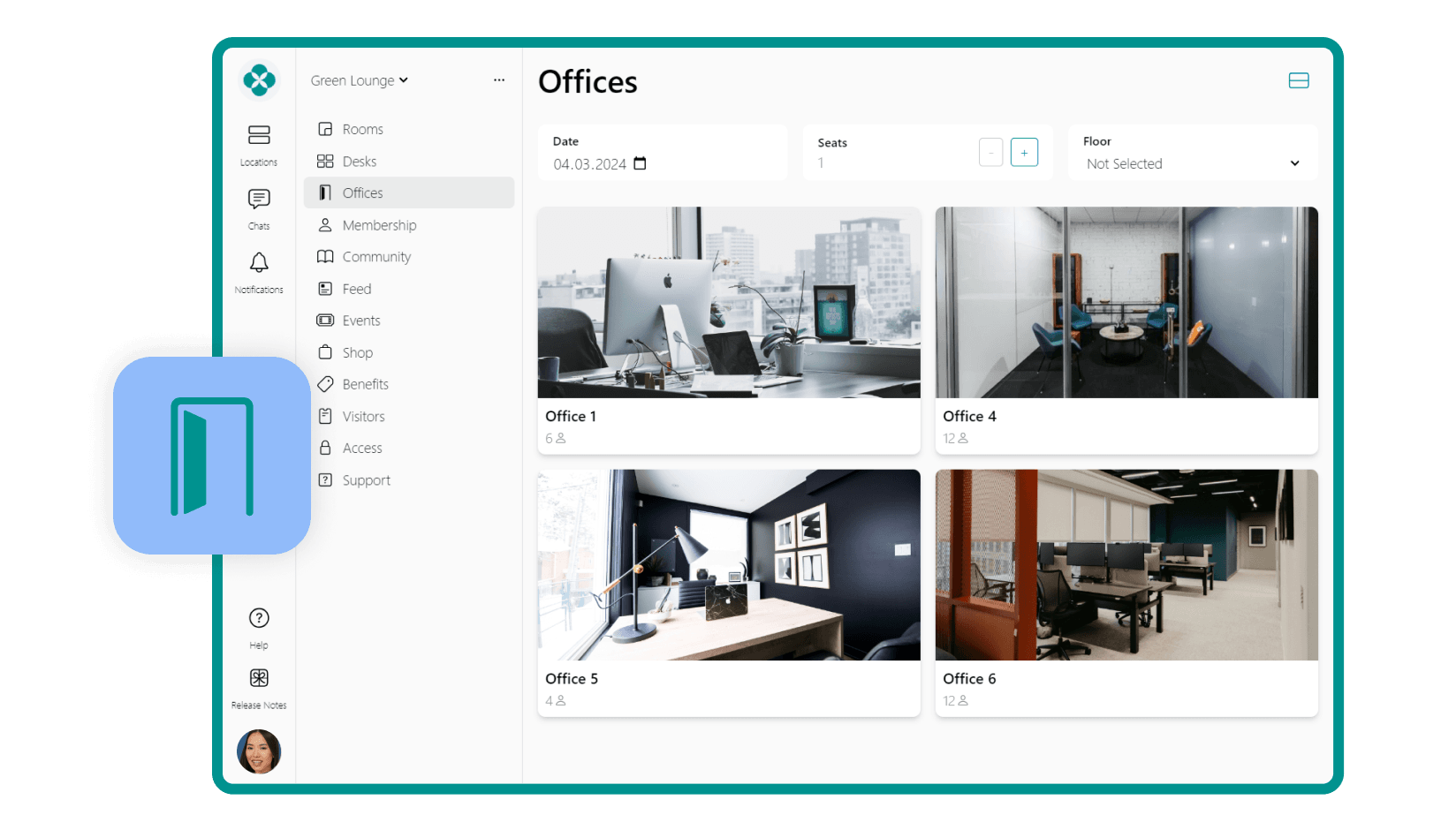
All offices are now conveniently listed under a dedicated Offices page, while the Desks page exclusively showcases hot and dedicated desks.
It is now more intuitive than ever to browse available offices and submit applications on a new page.
Ready to elevate the leasing experience of your offices? Schedule a demo to see how the app can transform your workspace.
Updates to Visibility, Integrations & Visitors
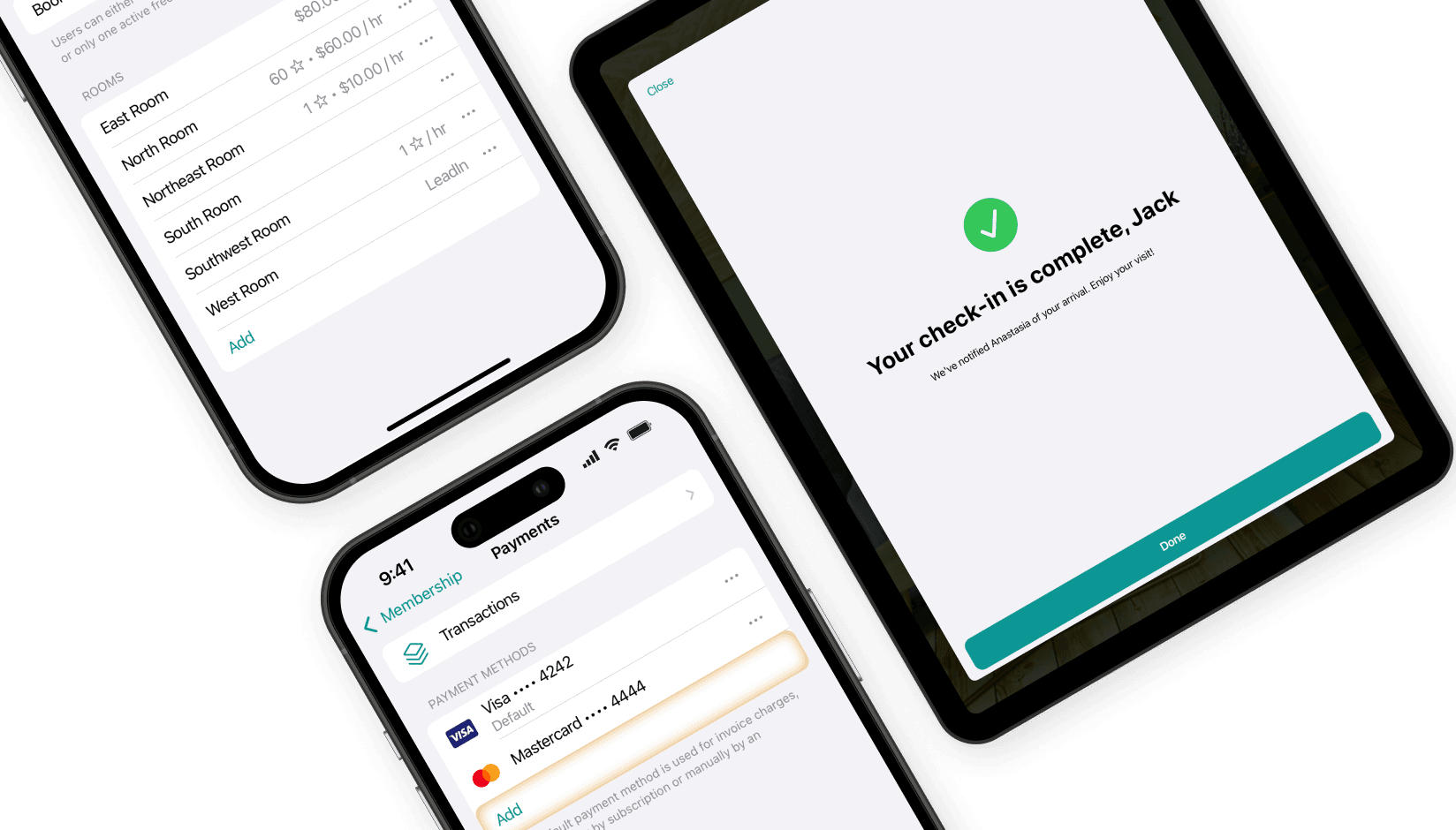
Introducing small but powerful enhancements that simplify location management and amaze your users 💪.
— The visibility of the Rooms, Desks, Events, Shop, and Benefits pages adjusts dynamically based on the highest visibility level of the added resources. For example, adding a room with “Public” visibility automatically makes the Rooms page public.
— Integration with the Fondy payment gateway allows users to add new payment methods on demand.
— The grace period for room and desk bookings in integrations with SALTO KS and Kisi has been extended to 30 minutes instead of 10.
— The visitor display now boasts a better welcome message to facilitate a seamless visitor check-in process.
Enhanced Occupancy Timeline & Occupancy Rate
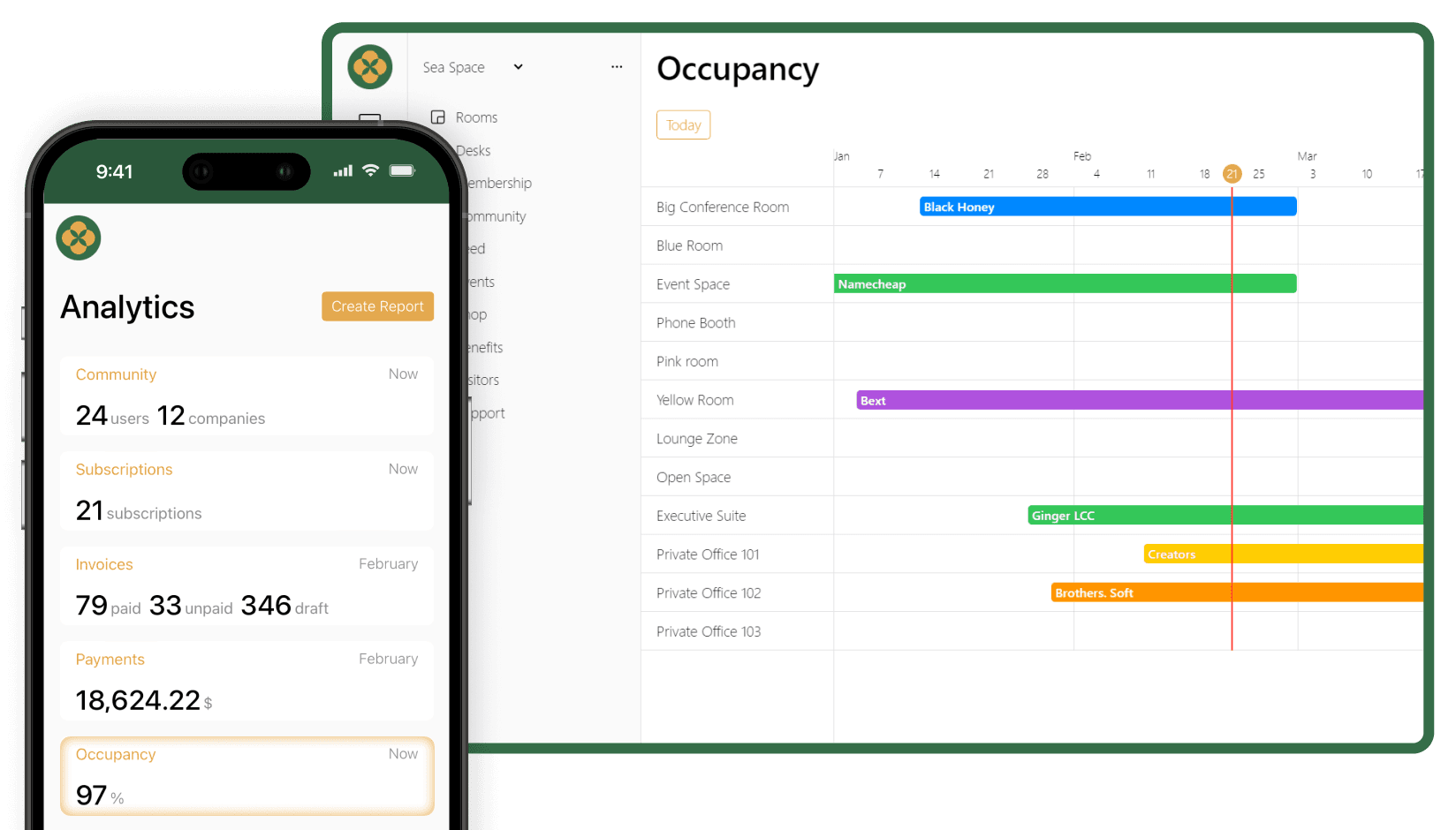
The Occupancy page now displays all rooms in addition to desks and calculates the space occupancy rate 📈. This update enables gaining the occupancy insights of the whole space at once.
What’s new:
— Administrators can view a real-time occupancy rate for all zones, including hot desks, dedicated desks, and offices, under the "Occupancy" tab on the Analytics page.
— By going to Analytics > Occupancy, administrators view all free and assigned resources, while Rooms and Desks pages display only available resources.
— Administrators can easily view the start and end dates of a specific room or desk rental by hovering over the rental timeline. Also, the app shows rentals from the current month for the next 12 months, ensuring a convenient overview on a single page for the following year.
Boost your future sales with Spacebring by making data-driven decisions and improving how your space is used 💥. Book a demo to see how these updates can work out for your space.